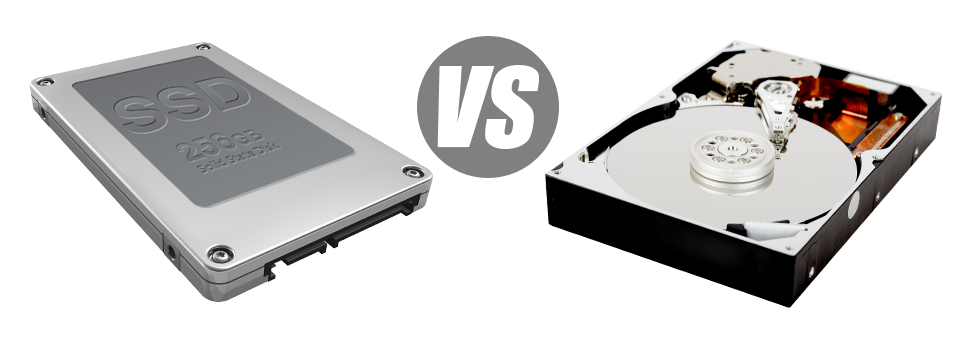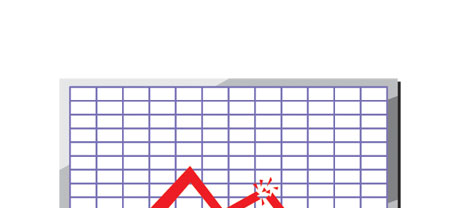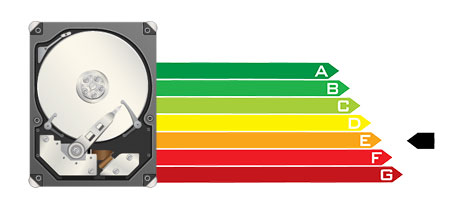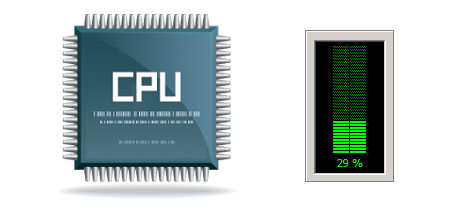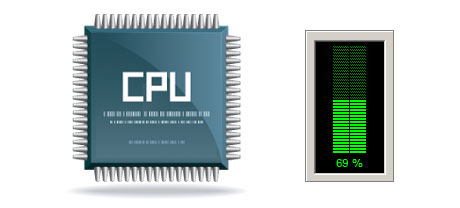Nowadays, all completely new personal computers come with SSD drives as a substitute for HDD drives. You’ll notice superlatives to them all over the specialized press – they are quicker and function far better and they are the future of desktop computer and laptop generation.
However, how can SSDs stand up in the web hosting community? Can they be reliable enough to substitute the proven HDDs? At Hostexer, we are going to aid you far better understand the dissimilarities in between an SSD as well as an HDD and determine the one that most closely fits you needs.
1. Access Time
A result of a radical new approach to disk drive performance, SSD drives allow for considerably faster file accessibility speeds. With an SSD, file accessibility instances are far lower (as little as 0.1 millisecond).
The technology behind HDD drives dates all the way back to 1954. Even though it has been significantly refined progressively, it’s nevertheless can’t stand up to the ingenious technology behind SSD drives. Having today’s HDD drives, the best data access rate you are able to achieve can vary between 5 and 8 milliseconds.
2. Random I/O Performance
The random I/O performance is crucial for the efficiency of a data file storage device. We’ve carried out extensive assessments and have identified an SSD can deal with at least 6000 IO’s per second.
Hard drives feature slower data access rates due to the older file storage space and accessibility technique they are by making use of. In addition, they show considerably sluggish random I/O performance in comparison with SSD drives.
During our trials, HDD drives maintained on average 400 IO operations per second.
3. Reliability
SSD drives lack any kind of rotating components, meaning there is much less machinery included. And the less actually moving components you can find, the lower the possibilities of failing are going to be.
The standard rate of failure of an SSD drive is 0.5%.
To have an HDD drive to operate, it has to rotate a couple metal hard disks at a minimum of 7200 rpm, having them magnetically stabilized in the air. There is a massive amount of moving parts, motors, magnets as well as other gadgets crammed in a small location. Hence it’s no surprise that the normal rate of failure of an HDD drive can vary between 2% and 5%.
4. Energy Conservation
SSD drives are much smaller than HDD drives and also they do not have any kind of moving components whatsoever. Consequently they don’t create as much heat and need significantly less electricity to operate and less energy for cooling purposes.
SSDs take in between 2 and 5 watts.
HDD drives are famous for getting noisy. They demand extra electricity for cooling reasons. With a web server containing a multitude of HDDs running continuously, you’ll need a lot of fans to ensure they are cool – this will make them a lot less energy–economical than SSD drives.
HDDs consume in between 6 and 15 watts.
5. CPU Power
SSD drives support quicker data accessibility rates, which, in return, permit the CPU to finish data file calls much quicker and then to go back to different jobs.
The standard I/O wait for SSD drives is just 1%.
If you use an HDD, you will need to devote time watching for the outcome of your data request. This means that the CPU will stay idle for much more time, waiting for the HDD to react.
The average I/O wait for HDD drives is about 7%.
6.Input/Output Request Times
It’s time for some real–world cases. We, at Hostexer, ran a detailed platform backup on a hosting server using only SSDs for data storage reasons. In that procedure, the normal service time for an I/O call remained under 20 ms.
Compared to SSD drives, HDDs offer significantly reduced service rates for I/O requests. Throughout a web server backup, the normal service time for an I/O request can vary somewhere between 400 and 500 ms.
7. Backup Rates
Speaking about backups and SSDs – we’ve spotted an exceptional improvement in the data backup speed as we switched to SSDs. Today, a regular server back–up requires solely 6 hours.
We used HDDs mainly for a couple of years and we’ve excellent understanding of exactly how an HDD runs. Backing up a server furnished with HDD drives will take around 20 to 24 hours.
To be able to right away add to the efficiency of your websites and not having to change any code, an SSD–equipped website hosting solution will be a good choice. Look at Hostexer’s shared hosting packages as well as our Linux VPS services – these hosting services feature swift SSD drives and are available at the best prices.
Hepsia
- Live Demo
Service guarantees
- Subscribe now. You won’t see any installation costs you’ll also find complete root/administrator access to your server. 99.9% network uptime is warranted.
Compare our prices
- Check out our price list and select the perfect Virtual Private Server for your powerful websites. You’re able to migrate to a more powerful VPS package with just a click of the mouse.
- Compare our hosting plans
Contact Us
- It is easy to get in contact with us round the clock by email or by utilizing our ultra–fast ticketing platform. Hostexer offers a 1–hour reply–back time warranty.