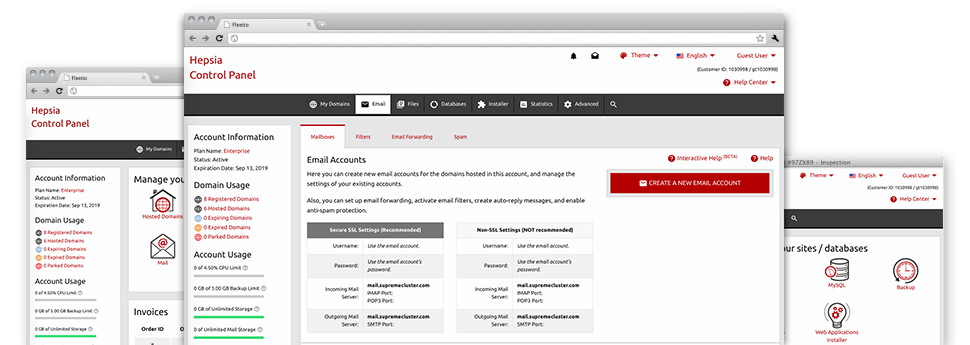The larger your website becomes, the more difficult mailbox management becomes. And this is when you will be able to take advantage of the feature–rich Mail Manager. It arrives with each of the features you’ll need so as to be in control of your email accounts, furthermore it is provided with an easy to use interface. With just a couple of mouse–clicks you will be able to set up e–mail forwarding, set up an e–mail autoresponder, set up anti–spam protection, and many more. Simply scroll down to find out what the Mail Manager can offer you!
Anti–Spam Protection
Get rid of spam with a click of the mouse
Through the Mail Manager within the Hosting Control Panel, you can easily take over trash messages. The built–in anti–spam tool will filter inbound emails and you can now tailor its level of control with only a click of the mouse. It’s also possible to define a special volume of spam defense for every single mailbox.
There are two basic ways in which our system treats messages designated as spam. You can choose if a spam email must be removed, or sent to a given mailbox.
Email Forwarding
Redirect messages from a single e–mail account to a new one
We’ve made it so simple for one to forward email messages from one mailbox to another in your shared hosting account. All you should do is pick the e–mail account that you like to forward and afterwards fill in the destination mailbox in which you would like all the messages to get sent to.
You may as well enable a duplicate of each forwarded message to be left in the e–mail account you currently have forwarded.
Email Filters
Organize your mailboxes with ease
If you get a large amount of e–mail messages daily, it’s crucial that you have them arranged. That’s why our company offers server–side e–mail filters which come into action even before you look at the mailbox for newly–arrived e–mail messages. So, should you make your unique spam filters, you will not see spam inside your mailbox!
Creating up–to–date e–mail filters is really trouble–free. You’ll need to specify exactly what the filter needs to look for, the location where the filter looks for it (subject, body, etc.) and what happens to the filtered e–mails.
Email Protection
DomainKeys and SPF (Sender Policy Framework) protection for your personal email address
Safety is one of Hostexer’s prime goals. Including your e–mail messages. All of the mailboxes are secured automatically by DomainKeys, a solution at the same time used by Yahoo, Google and AOL. It offers a simple solution to connect the sender’s domain name with the email message.
SPF (anti–spoofing) protection is a solution which applies to all of the mailboxes for a specific site. It will serve to prevent ’email forging’ – which means mailing e–mail messages from a email address not made within your web server.
Email Auto–Configure Option
Set up an e–mail address on your PC with a mouse–click
If you log into e–mail trough your laptop computer or desktop computer, you most likely work with an email client. To save you the challenges of having to manually integrate each next e–mail account to your mail client, we have added smart ’auto–configure’ files. Simply download the file and load it with the mail app – this will automatically create your inbox within your preferred desktop client.
We have got auto–configure files for: Mozilla Thunderbird, Mac Mail, Outlook plus Outlook Express.
Webmail
Seen on any device, anywhere
If you do not have the option to access an email client, it’s easy to browse through mail by using our webmail client – Roundcube. There’s only 1 website URL you have to memorize and/or write down, and you can now look at it through any web–connected system anywhere in the world!
You might also directly log in through your Hosting Control Panel, and not have to type in any sort of e–mail login information.